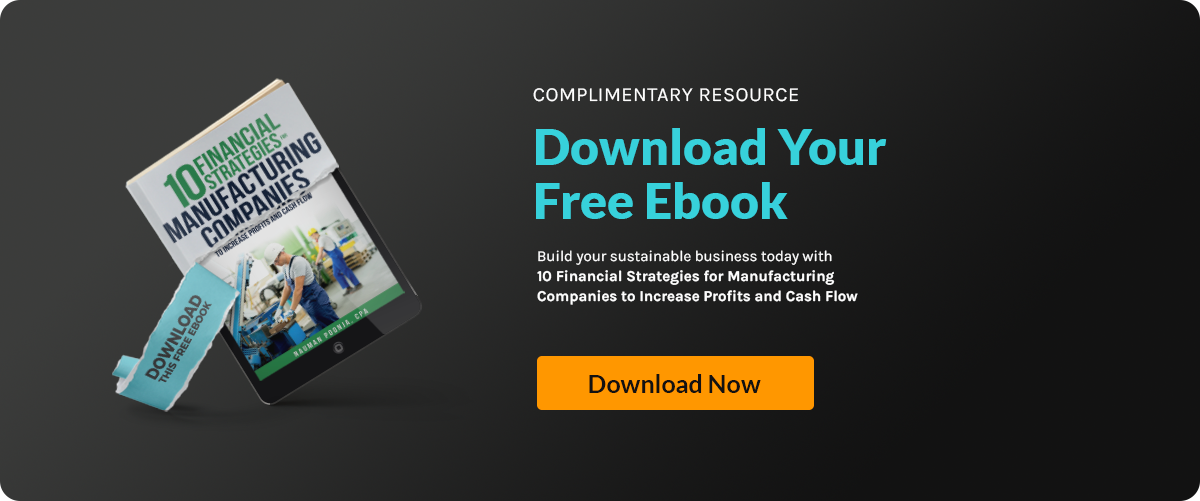Navigating the manufacturing landscape without accounting efficiency is like sailing a ship through...
QuickBooks vs Spreadsheets

Running a small business involves wearing many hats, and one of the crucial aspects that every entrepreneur must handle is accounting. When it comes to managing financial data, some of the most popular accounting software for small businesses are tools like QuickBooks and Excel spreadsheets.
Each of these tools has its place, and the right choice depends on your business's unique needs and workflow preferences.
Excel Spreadsheets
Microsoft Excel, a staple since 1985, is a widely-used spreadsheet program that helps organize, format, and calculate financial data. Many small business owners rely on Excel for tasks such as:
- Tracking income and expenses
- Recording security deposits
- Monitoring maintenance costs
- Creating basic financial reports like income statements and balance sheets
Excel’s flexibility and powerful formulas make it a familiar option, especially for those who prefer a hands-on approach or need custom calculations. Over the years, its advanced features have made it suitable for a variety of industries beyond just accounting.
QuickBooks
QuickBooks, developed by Intuit, is another leading solution tailored for small business accounting. It offers a more automated approach with features including:
- Invoicing and tracking payments
- Managing accounts payable and receivable
- Reconciling bank accounts
- Generating detailed financial reports
- Facilitating online payments for services or products
QuickBooks is designed to save time by streamlining repetitive tasks and providing a clearer overview of your business finances. Its user-friendly interface and robust reporting tools have made it a go-to for many business owners seeking efficiency without sacrificing accuracy.
Ultimately, whether you prefer the customization and familiarity of Excel or the automation and structure of QuickBooks, understanding the strengths of each can help you choose the best fit for your business. In fact, 62% of QuickBooks users are small businesses. Each option has its benefits and drawbacks, but understanding the differences between these two can help streamline your accounting processes.
Efficiency in QuickBooks vs Spreadsheets
QuickBooks is a modern accounting software that is best for your needs if you require software tailored for small businesses. It is more efficient than using Excel for them in terms of managing finances and bookkeeping. This automatically creates balance sheets and provides a user-friendly system for managing your small finances. On the other hand, Excel gives some advantages for accounting purposes but may not be as comprehensive. When comparing this software with Excel, it is clear that this tool is the better choice to help you grow due to its more advanced features and functionality.
Why QuickBooks Stands Out
QuickBooks, developed by Intuit, has become a staple for entrepreneurs thanks to its comprehensive suite of financial management tools. It goes beyond simple bookkeeping by offering:
- Invoicing and Expense Tracking: Easily create and send invoices, track expenses, and monitor payments with just a few clicks.
- Automated Reporting: Generate detailed financial reports, such as income statements and balance sheets, without the manual hassle.
- Bank Account Reconciliation: Quickly match your transactions and keep your books accurate and up-to-date.
- Accounts Payable and Receivable: Effortlessly manage bills, track rent payments, and keep tabs on what you owe and what’s owed to you.
- Online Payment Facilitation: Accept and process payments for services or fees through integrated, secure options.
Ideally, this is perfect for your small needs if you want to efficiently manage your needs and finances. It is a more comprehensive solution designed specifically for small finances. While this spreadsheet does offer some advantages in terms of flexibility and customization, it may not be the most efficient choice for managing your accounting needs. This software offers a more streamlined and automated approach to accounting that is best for your business, making it the better option for growth and success in the long run.
How to Do QuickBooks Setup for Success
QuickBooks setup is essential for success in managing your finances. Setting up your account properly will ensure that you can take advantage of all the features the software provides. By comparing it to manually using a spreadsheet, you will see how much time and effort it saves you. Make sure to tailor the setup to fit the specific requirements and goals of your company.
The Online Advanced version is a more powerful version of the online service, offering even more accounting features to meet the needs of larger businesses. Setting up the software correctly from the start will save you time and frustration down the line. By using this as your accounting solution, you can trust that your bookkeeping data is accurate and up to date and keeps your business running smoothly.
Rethinking Your Chart of Accounts and Financial Reporting
When reviewing your chart of accounts and financial reporting setup, it's important to look for ways to align them more closely with the specifics of your business operations and cash flow. For small businesses this means assessing whether your existing categories accurately track income, expenses, and other transactions unique to your field.
Here are a few things to keep in mind as you make adjustments:
- Relevance: Make sure your accounts reflect the true nature of your business transactions. For example, if you often handle security deposits or pass-through utilities, consider adding or refining relevant accounts.
- Simplicity: Avoid overcomplicating your chart with unnecessary categories. Too many options can make reporting tedious and prone to error.
- Clarity: Give your accounts straightforward names so it’s easy for anyone on your team (or your accountant) to understand reports at a glance.
- Comparability: Ensure your account structure makes it easy to compare data across periods—helpful for identifying trends in cash flow and business growth.
- Regulatory Considerations: Keep in mind any industry-specific reporting requirements, which may affect how you organize accounts and generate reports.
Regularly reviewing and tweaking your chart of accounts ensures your financial reports remain relevant, actionable, and accurate—a key step in staying on top of your business finances and making smarter decisions down the line.
Getting the Most Out of Your Tool
To ensure you’re making the most of whichever tool you’ve chosen—whether it's a simple spreadsheet, QuickBooks, or a more specialized platform—there are a few practical steps you can take to maximize efficiency:
- Customize Your Setup: Tailor the software to your company’s unique requirements from the very beginning. Set up categories and reports that match your operations so you get relevant insights without unnecessary clutter.
- Stay Consistent: Enter transactions, expenses, and updates regularly. Consistency in data entry keeps your records reliable and makes tax season far less stressful.
- Take Advantage of Training Resources: Most accounting solutions offer tutorials, community forums, or webinars—use these to become familiar with all of the tool’s features, instead of just scratching the surface.
- Integrate Where Possible: Many cloud-based solutions allow you to integrate third-party apps or online banking, further reducing manual input and streamlining your workflow.
- Regularly Review and Reconcile: Periodically check your statements and reports for discrepancies. Reconciling accounts on a monthly basis helps catch errors early and protects your bottom line.
- Back Up Your Data: Whether you’re using Excel or cloud-based software, always keep your data backed up. This simple habit can spare you a big headache if your system crashes or files become corrupted.
Following these practical tips will help ensure that your software works for you, not against you, solidifying your business’s financial foundation as it grows.
The Precision of QuickBooks Estimates
QuickBooks estimates a high level of precision and accuracy in recording bookkeeping data, making it a perfect choice for your business needs. Compared to using spreadsheets, this tool allows for more streamlined and efficient calculations. While Excel offers you the flexibility to customize formulas and layouts, the advantages of this software lie in its specialized features for accounting or bookkeeping. Whether you are just starting or running a large enterprise, this will take care of your needs. It is no wonder why it is known as the most popular software choice for every business.
This software is also available in an enterprise version, which offers even more advanced capabilities than a typical spreadsheet. From automated invoicing to detailed reports, it makes it easy to keep track of your finances accurately and efficiently. Using this confidently ensures that your bookkeeping data is secure and organized, providing peace of mind for your operations.
Challenges of Using Excel for Business Accounting
Microsoft Excel, launched in 1985, is a widely-used spreadsheet platform that provides flexibility to organize, format, and calculate data using formulas and functions. Over the years, it has gained popularity across various industries thanks to its ability to handle a range of tasks. In business accounting, Excel is frequently used for activities such as:
- Tracking income and expenses
- Managing payroll and vendor payments
- Recording security deposits or other liabilities
- Monitoring asset maintenance
- Creating financial reports like income statements and balance sheets
While Excel’s versatility makes it a go-to tool for many small businesses, its broad range of features can also introduce unique challenges.
1. Human Error Potential
Manual data entry in Excel is inherently prone to mistakes. Even simple errors, such as swapping numbers around, can lead to significant discrepancies in financial records. Moreover, the repetitive nature of manual entry can become a tedious and stressful task for small business owners, diverting valuable time away from crucial business activities.
2. Complexity and Confusion
Excel's breadth of features might seem appealing at first glance, but without sufficient training, they can become overwhelming. Many smaller businesses may not have the budget to invest in comprehensive training, leaving employees to navigate complex functions on their own. This learning curve can lead to confusion and inefficiencies, especially for teams already stretched thin.
3. Security Concerns
Protecting sensitive financial data is paramount for any business, yet Excel's security measures fall short. While it's possible to password-protect spreadsheets or lock specific cells, these actions do not ensure complete safety from cyber threats. The lack of robust encryption features makes Excel vulnerable to data breaches, posing the risk of compromising confidential information such as financial records and personal identifiers. Additionally, without regular backups, crucial data could be lost forever in the event of a power failure or technical mishap.
Recognizing these downsides can help businesses make informed decisions about whether Excel meets their accounting needs or if alternative solutions would be more secure and efficient.
How QuickBooks Facilitates Scalable Financial Management
QuickBooks offers a robust solution for businesses looking to scale their financial management seamlessly. Unlike the manual limitations of tools like Excel, QuickBooks delivers tailored features designed for expansion at every stage of your business.
Here are the key features of QuickBooks for scalability:
- Automated Financial Adjustments: QuickBooks makes it simple to handle modifications in pricing, services, or workforce, ensuring that your financial records stay accurate and up-to-date without cumbersome manual updates.
- Efficient Accountability: As your business grows, QuickBooks allows you to track expenditures, revenues, and payroll effortlessly. The software’s intuitive interface supports the easy addition of new products and management of complex transactions.
- Integrated Reporting Tools: With QuickBooks, generating detailed reports becomes a breeze. Customizable reporting allows you to analyze current performance and forecast future growth, aligning your financial strategy with your business goals.
- User-Friendly Interface: Whether you're a small startup or an expanding enterprise, QuickBooks scales to meet your needs with its user-friendly interface. This promotes ease of use for teams, regardless of size or complexity of operations.
With these capabilities, QuickBooks not only enhances your current business operations but also prepares your financial systems for future growth, making scalability not just achievable, but straightforward.
Challenges of Using QuickBooks
While QuickBooks offers a wealth of tools to support growing businesses, it does have some limitations.
- Cost Considerations: For businesses accustomed to the one-time purchase of Excel or other simple spreadsheets, QuickBooks' subscription-based pricing can feel like a heavier lift on the budget. Particularly as your business—and the number of managed properties—expands, the ongoing costs can add up.
- Learning Curve for Non-Accountants: Although QuickBooks streamlines many accounting tasks, those without a background in finance may still face an initial steep learning curve. The platform includes a variety of advanced features and settings, which can be confusing.
Understanding these drawbacks empowers them to weigh their options and determine if QuickBooks aligns with their business needs, or if combining it with other tools is a more effective approach.
Assessing Portfolio Size and Operational Complexity
The decision between Excel and more comprehensive platforms like QuickBooks often hinges on the size and intricacy of your portfolio. If your operations are relatively simple—perhaps with just a handful of properties and straightforward transactions—Excel may offer all the tools you need without unnecessary bells and whistles. Its customizable nature can make it both accessible and manageable for smaller-scale management.
However, as your portfolio grows and transactions increase in frequency and complexity, managing everything manually within spreadsheets quickly becomes cumbersome. Multiple properties bring more tenants, diverse income streams, and expanding expense categories, all of which demand increased tracking and coordination. Here, solutions like QuickBooks shine, with features designed for automating recurring tasks, tracking a broader range of financial activities, and providing deeper insights via integrated reports.
Ultimately, a smaller portfolio may get by with Excel's flexibility, but scaling up often requires more robust solutions to ensure accuracy, transparency, and efficiency in your financial management process.
Empowering Your Business with Small Business Financial Tools
When it comes to managing the finances of your small business, having the right tools can make all the difference. QuickBooks and Excel are two popular options that offer different advantages. Excel is a spreadsheet that offers flexibility and customization, making it a great choice for businesses without an accounting background. Setting up estimates and invoices with this is easy, unlike spreadsheets, which may require more manual work.
Comparing Excel to this software, it's important to consider your specific needs. While this spreadsheet might be sufficient for basic accounting tasks, this may be the best choice for your organization if you have more complex financial needs. Unlike Excel, this can track all your expenses and income, making accounting easier. Additionally, data from this software can be easily exported for tax purposes and financial reporting.
Simplify Your Accounting Process Today
We understand that managing finances can be overwhelming, especially when deciding between tools like QuickBooks and traditional spreadsheets. It's easy to feel uncertain about which option best suits your business needs.
At Accounovation, we specialize in outsourced accounting and advisory services designed to simplify your financial management. Our team can help you assess your current processes and implement solutions that enhance efficiency and accuracy. Let us assist you in making informed decisions to streamline your accounting.
Contact us today to learn more about how we can support your business's financial success.
Frequently Asked Questions
What are the advantages of using QuickBooks over Excel for small business accounting?
QuickBooks delivers dedicated accounting tools designed to cater to various bookkeeping needs, including expense tracking, book statement generation, invoice creation, and payroll management. This software stands out for its enhanced accuracy and efficiency, offering comprehensive accounting practices typically associated with spreadsheet programs. Furthermore, its capability to integrate with other systems and services adds an extra layer of convenience for users, consolidating tasks into a single, manageable platform.
Can QuickBooks be used for estimating costs and creating financial projections for small businesses?
A software like QuickBooks provides an accounting system software that encompasses a wide range of functionalities, including cost estimation, financial projection creation, and comprehensive reporting. These features provide small business owners with critical insights into their financial status and potential growth trajectories, enabling informed decision-making. By leveraging such tools, businesses can not only manage their current finances more effectively but also plan strategically for future development. The use of the software is to generate detailed reports, offering a clear picture of financial health and helping to identify areas for improvement or investment.
What are some key differences between QuickBooks and Excel in terms of small business accounting?
QuickBooks is a bookkeeping software that offers a selection of tools tailored to meet the specific needs of small enterprises, covering everything from payroll management to the generation of invoices. In contrast, the spreadsheet application, though versatile, does not offer the same level of specialization for these critical business functions. The advantages of Excel include smoother financial tracking and reporting, ensuring businesses can efficiently handle their accounts with greater accuracy. Moreover, its user-friendly interface facilitates a smoother workflow for financial management, setting it apart as a more fitting solution for business-related financial tasks.
When comparing QuickBooks to spreadsheets like Excel, what are the key benefits of using QuickBooks confidently?
When comparing QuickBooks vs Spreadsheets, it's clear that they both offer streamlined bookkeeping processes, which significantly reduce manual errors, save time on routine tasks, solve accounting problems, and drive business growth. This platform allows for the generation of precise, detailed reports, providing businesses with a clearer understanding of their operational health. The confidence in using such a tailored solution comes from its ability to offer more accurate insights and facilitate better decision-making based on comprehensive data analysis aligned with your business goals.